In the age of digital connections, social media platforms like Instagram have become powerful tools for discovering and reconnecting with people around the world. Whether you spotted someone interesting in a photo or stumbled across an old image from your gallery, you might wonder: Can I find this person on Instagram using just a photo?
While Instagram doesn’t provide a direct “search by photo” feature, there are several clever techniques and third-party tools you can use to increase your chances of finding someone’s Instagram account based on an image. In this detailed article, we’ll explore the various methods, technologies involved, ethical considerations, and tips to make your search more effective.

Table of Contents
Why Would You Want to Find Someone on Instagram by Photo?
There are several genuine and non-intrusive reasons to search for someone on Instagram using a photo:
- Reconnecting with an old friend or acquaintance
- Finding the photographer or creator of an image
- Locating influencers or public figures
- Discovering fashion, product, or location details in a picture
- Uncovering original sources of memes, viral images, or artworks
But before you start searching, it’s important to understand the right way to go about it.
1. Reverse Image Search: Your First Step
Reverse image search is a process where you upload a photo to a search engine, and it finds matching or similar images from across the internet. While not exclusive to Instagram, it’s often the most powerful way to track down people associated with a particular image.
Tools to Use:
A. Google Reverse Image Search
How to Use:
- Go to Google Images
- Click the camera icon 📷 in the search bar.
- Upload the photo or paste the image URL.
- Google will return similar images, websites, and links where the image has appeared.
Limitations:
Google might not directly index Instagram photos due to privacy and access restrictions, but you may still find cross-posts on blogs, Pinterest, or public accounts.
B. TinEye
TinEye (https://tineye.com/) is another reverse image search engine, known for its accuracy.
- Upload the photo.
- It will find exact matches and when/where it was first seen.
Use Case: Helpful when looking for viral or older images.
C. Yandex
Yandex (Russia’s biggest search engine) often gives better facial recognition results than Google.
Steps:
- Go to Yandex Images
- Upload the image.
- View matches and visually similar results.
Yandex sometimes pulls results from Instagram-like platforms or indexed profiles.
2. Facial Recognition Apps & Tools
Facial recognition technology has advanced significantly. Several tools are available online that match faces across platforms using AI.
Popular Options:
A. PimEyes
PimEyes (https://pimeyes.com/) is a face recognition search engine that helps you find similar faces on the web.
- Upload the image.
- Get results from blogs, social media, and websites.
Note: Results may not directly link to Instagram, but can show related web profiles or usernames.
B. Social Catfish
Social Catfish (https://socialcatfish.com/) is designed for verifying online identities. You can use it to:
- Upload an image.
- Find associated social media accounts, emails, and phone numbers.
It’s particularly useful for identifying catfish accounts or checking authenticity.
C. FindClone (for Russian-based searches)
FindClone works best for Russian social media platforms like VK, but may help if you suspect the person might have accounts beyond Instagram.
3. Image Metadata: Hidden Clues in the Photo
Every digital photo contains EXIF data—hidden metadata such as the date, location, device, and sometimes even coordinates.
How to Check:
- Upload the photo to a metadata viewer like https://metapicz.com/ or https://exifinfo.org/
- Look for location data or timestamps.
- Use that data to narrow down your Instagram search.
Example: If the photo was taken at a café in New York on a specific day, check tagged posts from that location and date.
4. Search by Username Clues or Watermarks
Sometimes, photos include watermarks, usernames, or digital signatures. These can be extremely helpful in your search.
Tips:
- Zoom into the photo to look for faint text or watermarks.
- Try searching that text in Google, Instagram, or TikTok.
- Use fragments of visible usernames to search in Instagram’s native search bar.
If you find a partial username like “@john_d…”, try variations such as:
- @john_doe
- @john.doe_
- @john__doe
5. Explore Instagram’s Native Features
Although Instagram doesn’t let you search by image, there are a few built-in features you can use creatively:
A. Search by Location
If the photo includes a recognizable place (like a popular café, tourist spot, or landmark):
- Go to the Instagram search bar.
- Tap “Places.”
- Type the location.
- Browse “Top” and “Recent” posts from that area.
You might spot the original photo or user.
B. Explore Hashtags
Look for clues in the image—brands, events, or places—and search hashtags related to those. For example:
- #ComicCon2024
- #NYCstreetstyle
- #weddingphotographer
6. Try Third-Party Instagram Search Tools
Several online services provide enhanced search capabilities for Instagram:
Examples:
- BeenVerified
- Spokeo
- PeopleLooker
- Intelius
These tools aggregate public data and can link a person’s name, phone number, or email to social media accounts. If you have any extra info beyond the photo, these tools might help you find their Instagram.
CLICK HERE TO OPEN
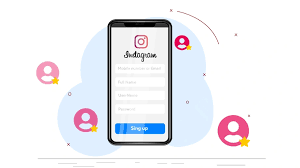
7. Use AI-Powered Social Media Tools
AI-based software now integrates multiple search technologies to find people more efficiently. These may include:
- FaceCheck.ID
- Search4Faces
- Clearview AI (law enforcement only)
These tools scan millions of public profiles to identify matches. Some offer paid plans with higher accuracy.
8. Use Reddit or Online Communities
If all else fails, you can post the image (with ethical considerations) on forums like:
- Reddit (r/tipofmytongue or r/helpmefind)
- Quora
- Online hobbyist communities
Provide context and ask respectfully. Crowdsourcing can be surprisingly effective—but always ensure you’re not violating privacy.
9. Ethical Considerations and Privacy
While technology makes it easy to find people online, it’s crucial to respect privacy and avoid misuse.
Important Ethics:
- Do not stalk, harass, or misuse personal information.
- Always respect the person’s choice to remain private.
- Avoid using search methods for deceptive or illegal purposes.
- Use the image only if you have a legitimate reason.
Also, be aware that impersonation, data scraping, or unauthorized use of facial recognition may violate laws in certain countries.
10. What If You Can’t Find the Person?
Not everyone is on Instagram—or they may have a private or hidden profile. If your search fails:
- Accept that some people prefer to remain anonymous.
- Try connecting through mutual friends if you have a clue.
- Consider that the image might be edited or artificially generated.
Final Thoughts
Finding someone on Instagram by photo isn’t guaranteed—but with the right tools, attention to detail, and ethical intent, you can significantly improve your chances.
Start with a reverse image search, try facial recognition platforms, analyze metadata, and use Instagram’s native search creatively. Combine methods for the best results, and always remain respectful of personal privacy.
In the interconnected world we live in, even a single photo can open doors to meaningful connections—but those doors should always be opened thoughtfully.
Read more:https://a.meks.site/wp-admin/post.php?post=91&action=edit
